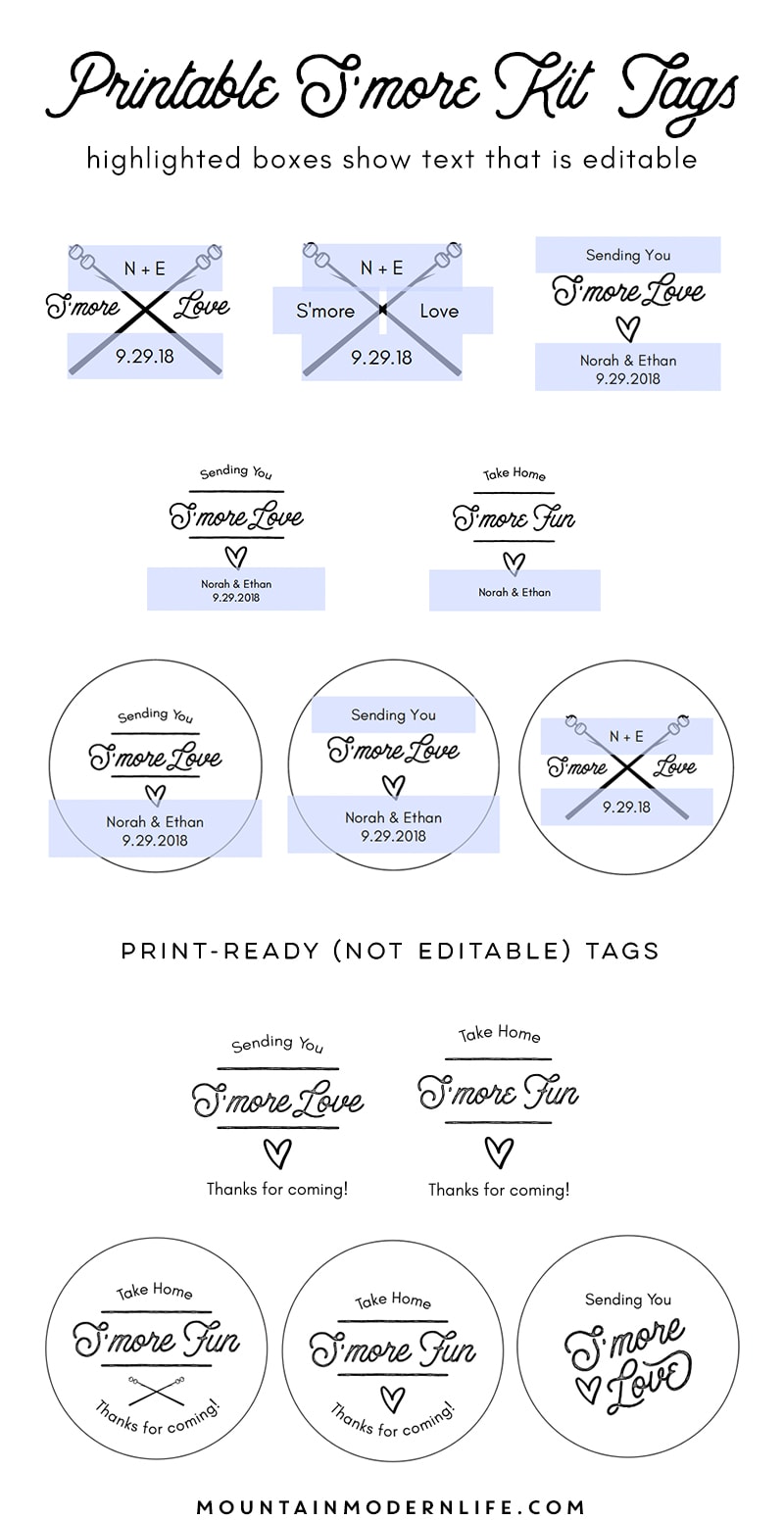Description
Printable S’more Kit Tags
What’s Included
Included are several editable templates, along with a few print-ready (non-editable) options, so you can use whichever you prefer. Please refer to images to see what text is editable. The background is transparent so you can print on any cardstock you want. I think these templates print beautifully on kraft cardstock.
The editable designs can be customized using the latest version of Adobe Reader. None of the design elements can be moved, edited, or deleted, and the colors cannot be changed, with the exception of the text color that you edit in Adobe Reader or Acrobat.
All templates are set to print on 8.5 x 11 paper with multiples per page. You can cut them out with scissors, but a paper trimmer or circle punch is recommended.
2.25 x 2.25 Round Printable S’more Tags (12 Per Page)
While these tags can be cut with scissors, the circle tags shown in the samples were cut using a 2 inch round punch. I made the size slightly larger for more wiggle room when using a hand punch.
• 3 Editable Versions – PDF
• 3 Print-Ready (not editable) options – PDF
2 x 2 Square Printable S’more Tags (15 per page)
• 5 Editable Versions – PDF
• 2 Print-Ready (not editable) options – PDF
1.5 x 3 Miniature Chocolate Bar Wrappers (12 per page)
• Red + Black Buffalo Check Pattern – PDF + JPG
How to Use:
Edit, print, cut, and then use a hole punch and some twine to attach these tags to acrylic boxes or treat bags. I’m also including red and black buffalo check mini candy bar wrappers. You can print these on full label sheets, then cut and wrap around mini candy bars, or print on white cardstock and use double-sided tape to attach them (this is what I did as seen in the sample photos).